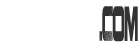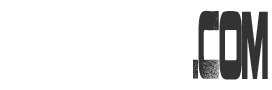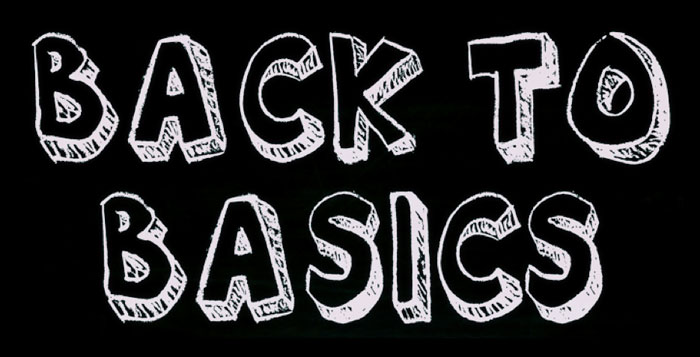Hmm… I am not sure why that my blog RSS does not working at Facebook since August. Oh well, I have to add them back again. So if you want to add your blog RSS feed to Facebook, just follow below steps…
Import RSS feed to Facebook ~ My notes
- Login to Facebook first of course.
- Click on Applications.
- Then select Note. It will bring you to Notes page.
- At Note Setting, select “Import a Blog” or “Edit Import Settings” link. Note – You can only import 1 blog RSS at a time.
- Key in your blog RSS address at Web URL column.
- Accept the user agreement by checking the box below.
- Click the Start Importing button.
- Preview it and click the Confirm Import button to start import.
- You are done.
Enjoy sharing your blog feed with others. 🙂