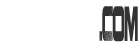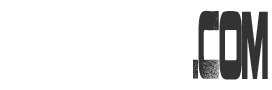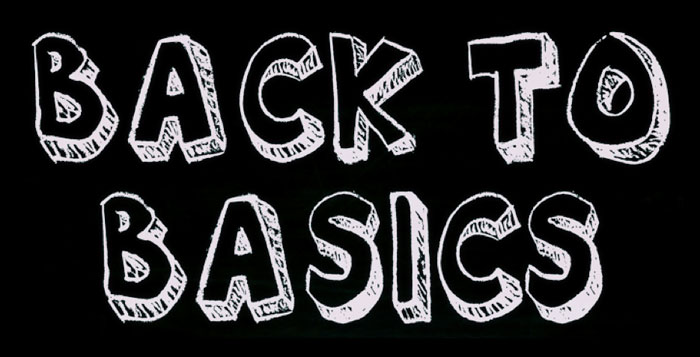Website loading speed is very important. Nobody likes to wait long for a website to load. Therefore, a good hosting is a must. And you need to have supportive team from them too. Else it will take even longer time if your hosting have problem.
My friends told me that my blog was slow during loading. I tested myself and discovered the same issue ~ slowness like “waiting for www.jayceooi.com” for 10 to 20 seconds. Then the website started to load. How to improve the loading time then? Check your hosting server status is the first time that you need to do.
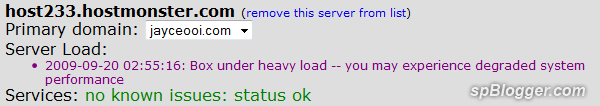
Server Status
As you can see, there is alert on server load ~ Box under heavy load — you may experience degraded system performance. You need to contact support team if you continue seeing this message. Else your website will be as slow as turtle.
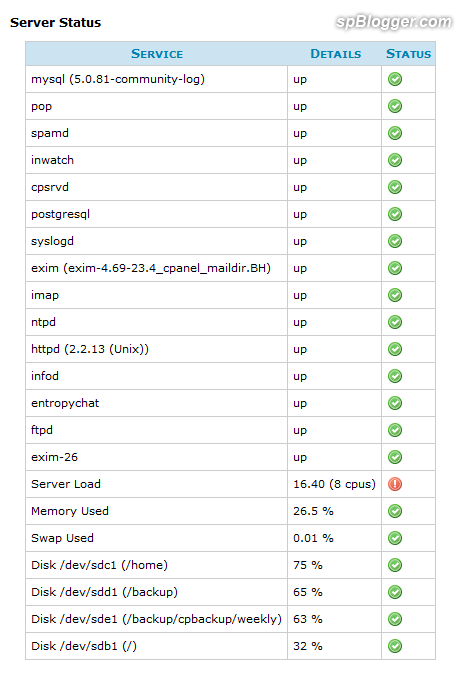
Service Status
Another thing to check is the service status. All of the services should be okay most of the time. A good hosting will rectify any issue occurs without us inform them. However, I did face problem with my previous hosting company. I need to contact them to bring up the SQL server myself. And they don’t even know that that SQL server was down. What a joke… By the way, my hosting support team solved the issue before I report it. 😉
Finally, be sure that you select a good web hosting like I did. I am using HostMonster. How about you?