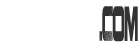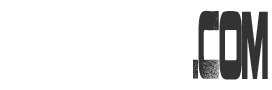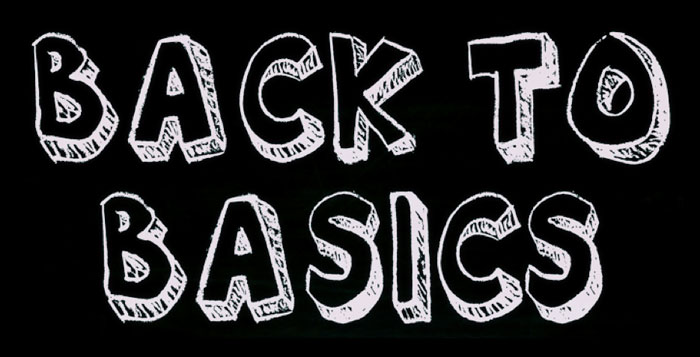Facebook is part of our life. Yes, lots of us are addicted to this social networking site. Some play games, some get to know new friend, some do business with it… Lot of things can be done in Facebook. And it is a great place to get more visitors to your blog too. All you have to do is create a Facebook Page and Facebook Like Box. Facebook Page is like user profiles to connect and engage with your customers and amplify your voice to their friends. And Facebook Like Box is a social plugin that enables Facebook Page owners to attract and gain Likes from their own website.
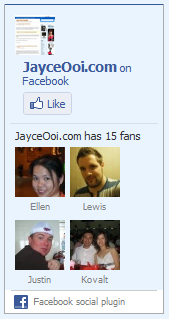
Facebook Like Box
How to create Facebook Pages?
- Visit Facebook Pages creation page- here.
- Click on ‘Create a Page’.
- Select one of them – Local business, Brand, product, or organization and Artist, band, or public figure.
- Enter your page name.
- Check ‘I’m the official representative of this person, business, band or product and have permission to create this Page’.
- Finally, click on ‘Create Official Page’.
Yup, you have created your own Facebook Page. You need to upload a picture and put some information about your page. And you are done. Let’s go to the next step…
How to create Facebook Like Box?
- Visit Like Box creation page – here.
- Put in your Facebook Page ID there.
- Select the box width that matches your blog layout.
- Enter how many connections to show with Facebook Like Box.
- Decide whether to show Stream and Header or not.
- Finally, click on ‘Get Code’.
You can select either iframe or XFBML code. Paste it at your blog theme sidebar or anywhere you want. I selected iframe for the moment as I don’t know much about JavaScript SDK. And I also edit height in the code. Well, you are ready to do. And wish you luck on getting more visitors.
By the way, do click on spBlogger Facebook Like button beside here. Thanks. 😉