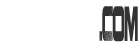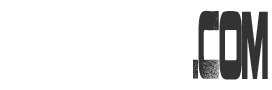Why there are core dump files in my WordPress folder? Core file like core.18170, core.25895, core.xxxx… And they are usually 30+ MB in size. I started to see them when I switched to HostGator VPS Hosting. And I did not see them previously. Something wrong with my VPS account settings? Or something wrong with my WordPress plugin that I use? By the way, my VPS account always shows slmmemorylimit resource alert when these core dump files exist. And used up all the 768 MB memory (usually use 250 MB only). And high CPU usage too.
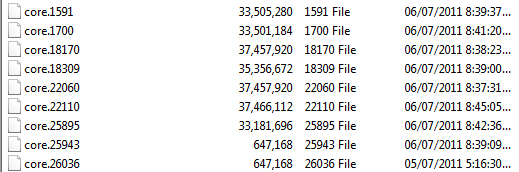
Core dump files in WordPress folder
Basically, spBlogger.com and JayceOoi.com are the same. Both of them use the same WordPress plugins and settings. Maybe some layout different but internally are exactly the same. I tried to troubleshoot this issue by looking at the core dump files. Found W3 Total Cache in there. Hmm… But I am using W3 Total Cache in both spBlogger.com and JayceOoi.com. And spBlogger.com does not give me this core dump files issue at all. After disabled W3 Total Cache and turned on WP Super Cache for 2 days, I did not see any core dump files being created and no resource alert from Parallels Power Panel. So I made a conclusion that W3 Total Cache is not being nice friend with HostGator VPS Hosting.
How to fix core dump files in WordPress folder issue?
Check all your WordPress plugin one by one. There might be one WordPress plugin (like W3 Total Cache in my case) that is causing the issue. Or contact your hosting support for help.