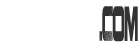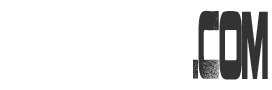Dear Valued Publisher,
As a part of our continuous endeavour to improve the usability and experience of the Advenue system, we are now introducing this enhanced feature.
Starting now, you will be able to control the campaigns running on your site from the Manage Campaign tab (see above). Clicking on the tab would display all the campaigns that are currently active, and you can reject those you do not wish to run, by clicking on the “Reject” button (note: all campaigns are considered “Accepted” by default).
Hope you find this enhanced feature useful. Thank you and looking forward to your continued support.
I started publish Innity Ads since August 2009. Between these times, I always wanted to ask Innity team to stop showing CPC ads on my blog. But did not request in the end. With this new feature ~ Manage Campaign, I can reject any campaign that I don’t like. Yeah… You know what I am going to do? Hehe… Yup. Reject CPC and CPE ads is the first time that I will do. And reject those low paying CPM ads too. Will keep those high paying campaigns only… 🙂