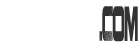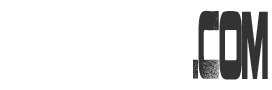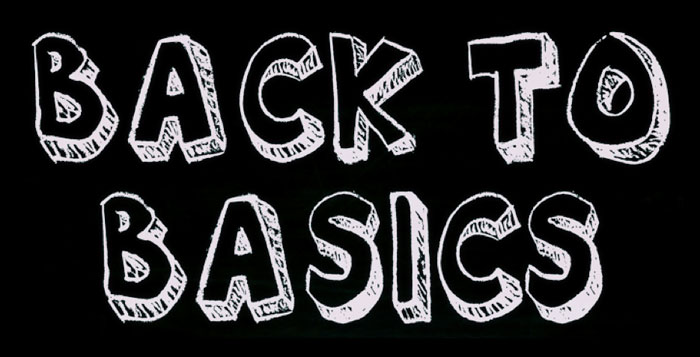Thanks to Ah Hong for letting me know about this new feature from Google Analytics ~ Asynchronous Tracking. What is asynchronous tracking?
Unlike a traditional installation, asynchronous tracking optimizes how browsers load ga.js so its impact on user experience is minimized. It also allows you to put your Analytics snippet higher in the page without delaying subsequent content from rendering.
Yes. I always wanted to keep track of my blogs’ traffic totally and without slowing the blog. Therefore, I put Google Analytics code before </body> tag. This will not slow down the website loading but will fail to capture some of the visits due to certain pages did not finish loading until footer and visitors left already. However, with the new asynchronous tracking, thing become totally different. I can keep track all of the visitors and also keep my website loading speed at optimize level.
Testing had been done for few days. I did notice the increase of page view track by Google Analytics. Yeah… I have certain very long pages that can’t track by it. Now it can be tracked with new code. So what are you waiting for? Go ahead and install the new Google Analytics Asynchronous Tracking code. Let me know the outcome then. 😉