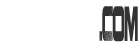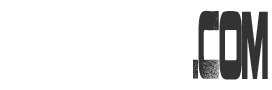Do you know how your Google AdSense ad units performance? Can you identify on individual ad unit or just a total of all the ad units? Well, some of us did not care with it at all. All they need to know that Google AdSense is bringing earning to them. That’s fine. However, with little tweak on channel setting. You can actually earn more. How?
I am also like the other beginner too. No channel for me. However, my Google AdSense earning really improve after set channel on the ad units. Of course, by setting the channel won’t help improve the income directly. However, with channel, you can track your individual ad unit performance. Then, with better ad unit placement. Your Google AdSense will surely improve.
I have several channels to track all the ad units’ performance. There are some of them…
Leaderboard – top
Large Rectangle – top
Large Rectangle – post
Leaderboard – top (forum)
Large Rectangle – top (MM)
Choose the correct name for them. So that you will easily know which one is the correct channel. For example, I have 2 Large Rectangle ad units at JayceOoi.com. I name them Large Rectangle – top and Large Rectangle – post. Large Rectangle – top is the ad unit placed right after the post title and before content. On the other hand, Large Rectangle – post is placed after the content and before the comment. (forum) means my forum website. And (MM) means this Make Money website.
Well, what are you waiting for? Head to Google AdSense – AdSense Setup to add your own channel in. 🙂